Earlier this year, BMW introduced its most recent operating system, iDrive 8.5 featuring QuickSelect. Naturally, customers eagerly inquired about the availability of the upgrade and when they could access it. The roll-out has been somewhat controversial because it was initially unclear which models could get the upgrade to the latest BMW Operating System 8.5. But as we learned recently, all BMWs equipped with the Head Unit High 5 (MGU 22) that utilizes the Qualcomm Snapdragon chip will be able to get the upgrade. According to a Redditor, he received the iDrive 8.5 in his 2023 BMW 740i during a visit at the dealership. Worth noting that the iDrive 8.5 update was not initially available as an OTA upgrade (over-the-air) so it sounds like the dealership manually update its operating system.
Certainly, to determine if your 2023 or 2024 BMW can be upgraded to iDrive 8.5 with QuickSelect, it’s essential to consult your dealership and verify if your car is equipped with the appropriate head-unit. As far as we know, this is the primary and sole requirement for the upgrade. To provide more clarity, BMW has recently released the list of models that are eligible for the iDrive 8.5 update and ones that ship from factory with the new OS:
- BMW 7 Series, BMW iX, and BMW i4 models built after July 2023 – Factory Standard Upgrade
- BMW X5, BMW X6, BMW X7, BMW XM, BMW X5 M, and BMW X6 M models built after August 2023 – Factory Standard Upgrade
- New BMW M Models will get iDrive 8.5 but without the new graphical interface.
- All BMW 7 Series (after 07/22), iX (after 03/23), and BMW X5, X6, X5 M and X6 M (after 04/23) are eligible for over the air upgrades to the newest iDrive.
What’s New in iDrive 8.5?
The new iDrive 8.5 presents a range of enhancements, encompassing widget relocation, a revamped climate control interface, changes to seat and steering wheel heating functions, and accelerated access to information. Notably, the Home Screen concept boasts a more refined appearance, with widgets moved to the left side of the screen within the QuickSelect Menu. This setup allows users to effortlessly navigate the widgets up or down, accessing supplementary information without obstructing the main display.
Customers are granted the flexibility to select from a variety of displays for the Home Screen, including options like Media, My Modes, Navigation, and others. To customize the stage information, users can employ the selection banner, which activates a convenient pull-out menu on the right side of the screen. This feature allows for seamless adjustments and personalization of the displayed content.
More importantly, the Climate Control interface has been streamlined with a more intuitive user interface. Furthermore, the seat and steering wheel heating functions have been revamped. To activate these functions, users can now simply press the corresponding seat icons on the menu, prompting a small pop-up menu to appear, where they can conveniently select from the familiar three stages of intensity. Notably, this useful feature is accessible from any menu, eliminating the need to navigate solely through the climate menu for these adjustments.
In terms of appearance, the new iDrives, 8.5 and 9, bear a resemblance to the previous iDrive 8, but these subtle changes make the system a lot friendlier, as we demonstrated in our demo.