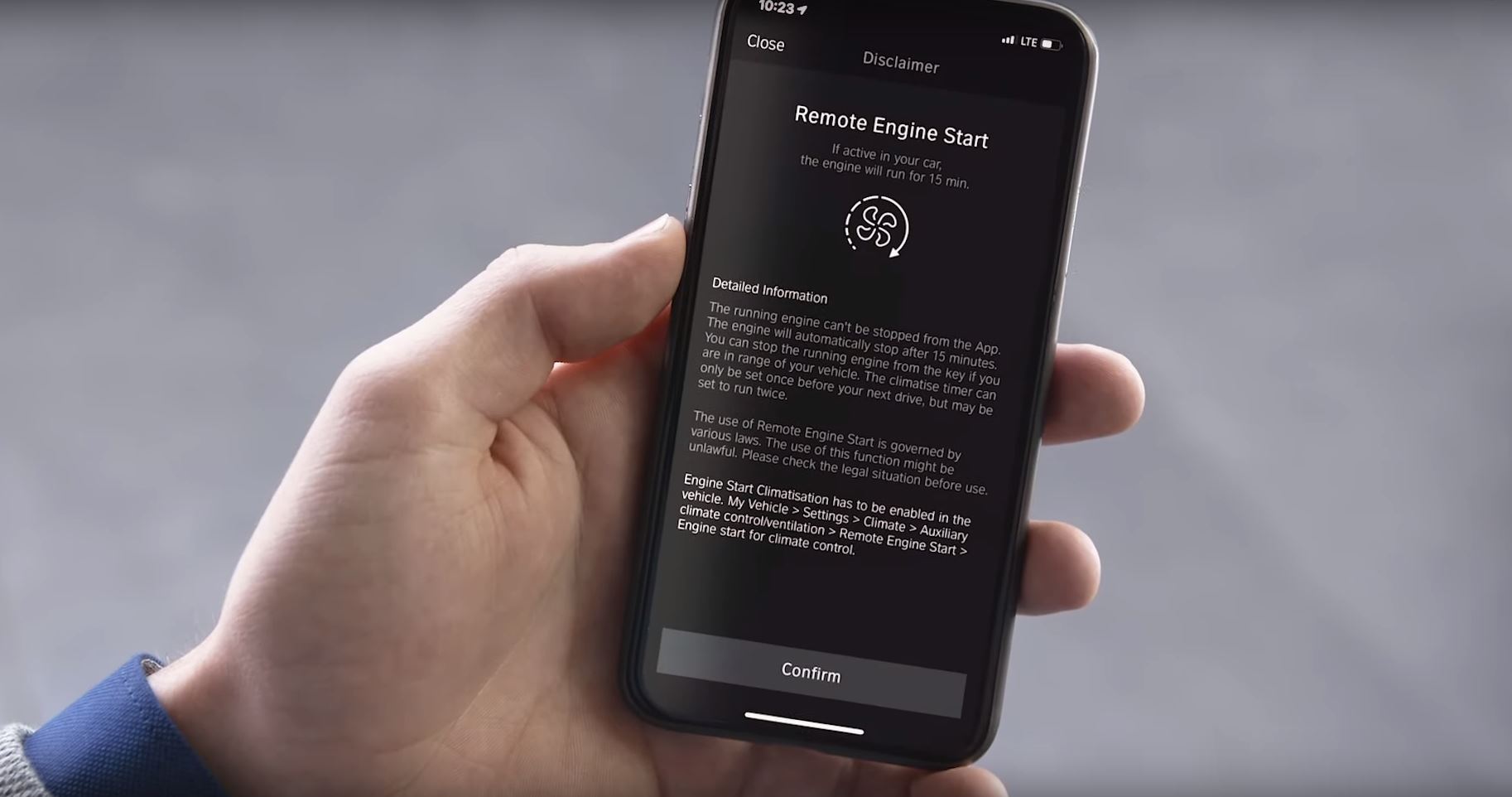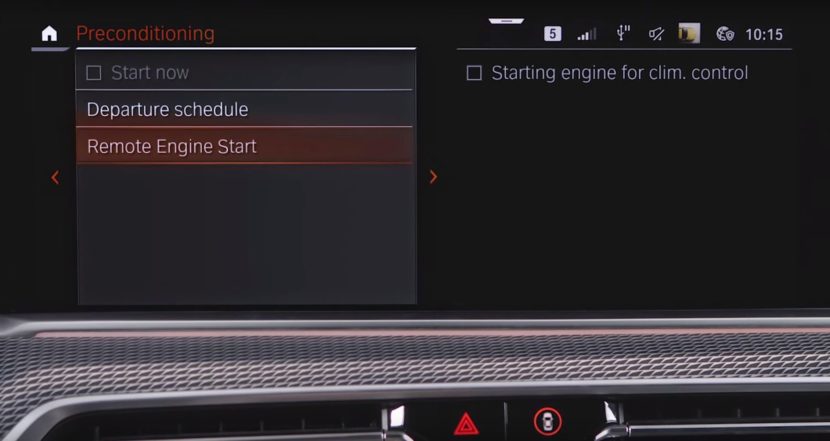As winter is rapidly approaching, people will be looking for ways to heat up their cars before they actually get in. To that end, the BMW Remote Engine Start feature will come in quite handy, whether we’re talking about internal combustion engines or electric vehicles. In the case of the latter, they have the upper hand, as the cars can heat up while charging, meaning you don’t pollute or make any noise while heating up the cabin.
That’s an important note too, as in some countries around the world, idling your car even on your driveway is illegal. Thus, before using the system, you might want to check the local laws, just to make sure you don’t do anything illegal. If everything checks out, BMW put together a short clip you can check below, which explains how you can activate the Remote Engine Start feature using different methods.
Before doing anything you need to activate the function from the car’s iDrive system sub-menu. Go to Car – Settings – Climate Comfort and then select Preconditioning/ventilation from the sub-menu. The Remote engine start option will pop up and you’ll have to activate it. After that, there are three ways to start you car’s engine to heat up the cabin: through the BMW ConnectedDrive app, with the key fob or the BMW Display key.
The app allows you to start the car’s engine from the longest range just by pressing a couple of buttons. Using the BMW key fob you can activate the heating by pressing the lock button three times while with the Display Key, you have a sub-menu dubbed preconditioning, which allows you to start the engine remotely. The engine will automatically shut itself off after 15 minutes or, if you get in the car before that, you can do it manually. If you’re using a traditional key fob, you can turn the engine off by pressing the lock button once again three times quickly. Hope this helps you get through winter easier!
https://www.youtube.com/watch?v=o4VlAsPg-Q0