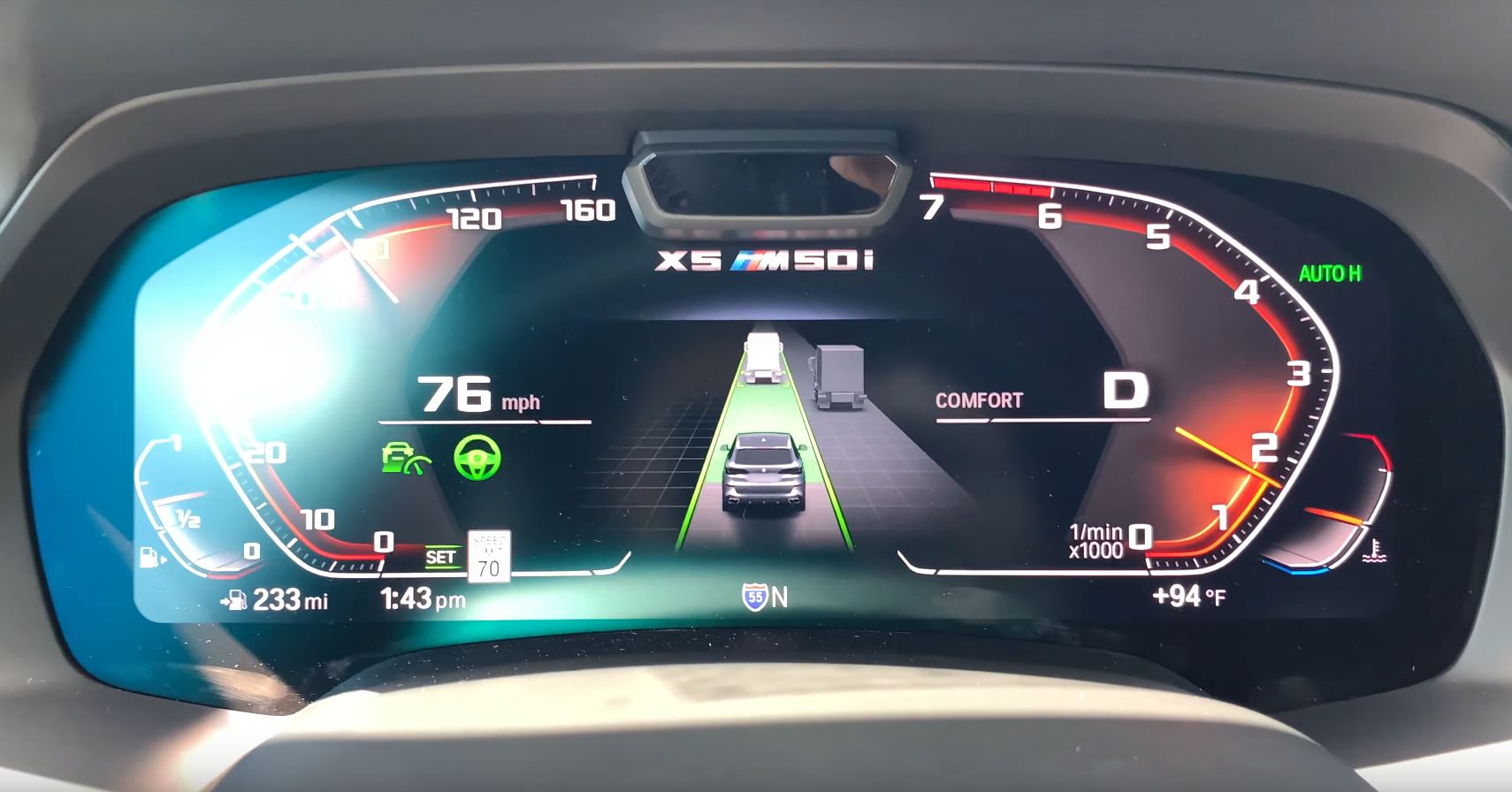The good thing about all this tech infused into our cars today is that upgrades can be done remotely and seamlessly over time. 2020 model year BMW models now come with what looks like the exact same cockpit as on 2019 models, but there’s a bit more to it. If you get advanced driving assistance systems, your car might come with the latest Live Professional Cockpit software which includes the BMW Assisted Driving View option.
That’s nothing more or less than a different view for your instrument cluster, whenever you engage the driving assistant tech. Basically, it shows your car and its surroundings, whenever you’re on the highway and would like to take it easy, instead of doing it all yourself. The cool thing about it is that it shows exactly what kind of cars and objects are around you. From trucks to small cars and even bikes, you get a small figurine in the dash telling you what’s what.
It’s fair to say that the design of the new Professional Live Cockpit makes a whole lot more sense now. Initially, the rev counter went the other way around and was a bit counter-intuitive. There was also limited information displayed on the cluster, but that’s changed in the updated version. As you can see in the video below, the entire area between the speedometer and rev counter is being properly used.
For now, some advanced driving assistance tech is not available in all parts of the world, so even if you bought a brand new X5, for example, you won’t be able to use it. That also means the option to see all this info on your instrument cluster via Assisted Driving View might not be available.
If you’re in the US though, you might want to check it out as it is not turned on by default. Just go to Settings -> Driver Assistance -> Driving and tick the corresponding box, to activate Assisted Driving View.